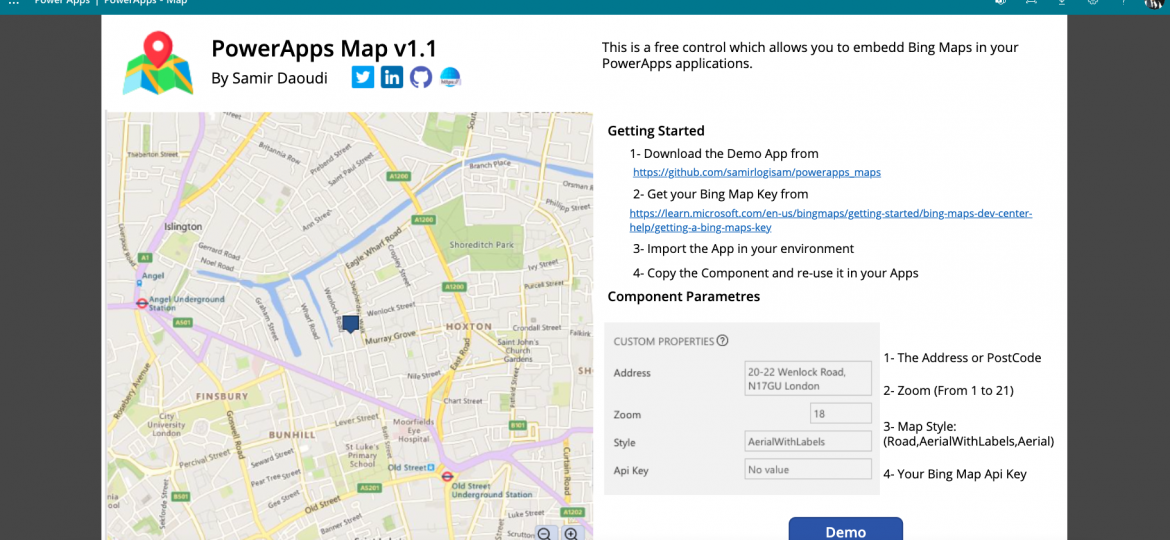
PowerApps control to embed Bing Maps in your apps.
This is a free control which allows you to embedd Bing Maps in your PowerApps applications.
Getting Started
1- Download the Demo App from https://github.com/samirlogisam/powerapps_maps/
2- Get your free Bing Map Api Key from https://learn.microsoft.com/en-us/bingmaps/getting-started/bing-maps-dev-center-help/getting-a-bing-maps-key
3- Import the App in your environment
4- Copy the Component and re-use it in your Apps
Component Parametres
1- The Address or PostCode
2- Zoom (From 1 to 21)
3- Map Style: (Road,AerialWithLabels,Aerial)





