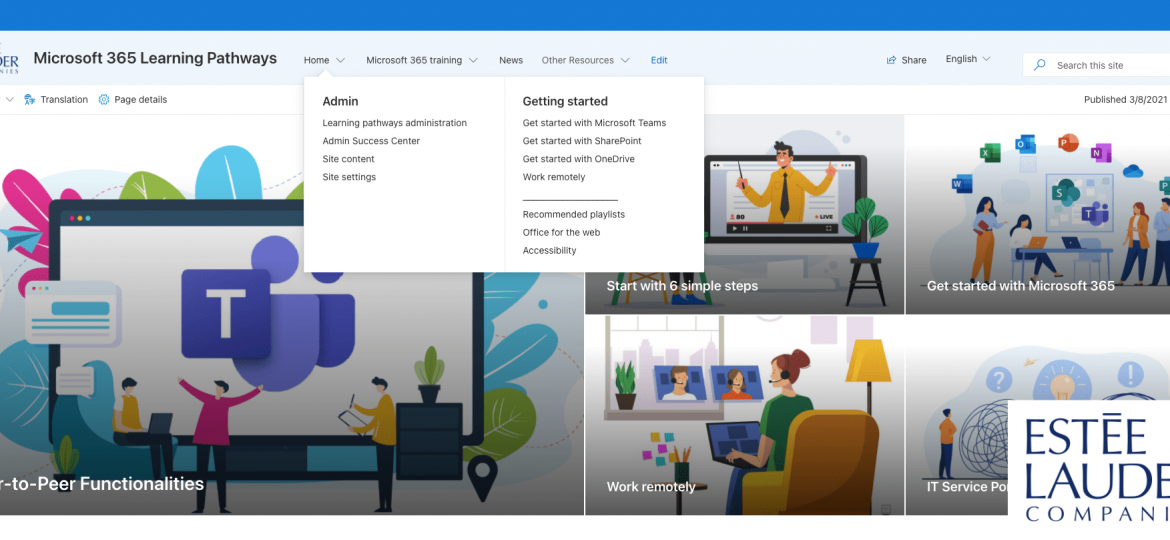
How to deploy MLP ?
We made the most of your Microsoft Learning Pathways
The out of the box Microsoft Learning Pathways solution can be customised and adapted to your organisation’s brand.
At the end, the solution is a SharePoint site collection and :
Our results
Here is a collection of screenshots of what we’ve done with Microsoft Learning Pathways, by applying different styling and custom Sharepoint pages.
In addition to the default content, we enriched the Microsoft Learning Pathways with additional content to cover the applications not being included in the Out of the Box MLP such as (Power Automate, Power Apps, Power Bi, Visio, Project, Lists, ToDo, My Analytics …etc.)





