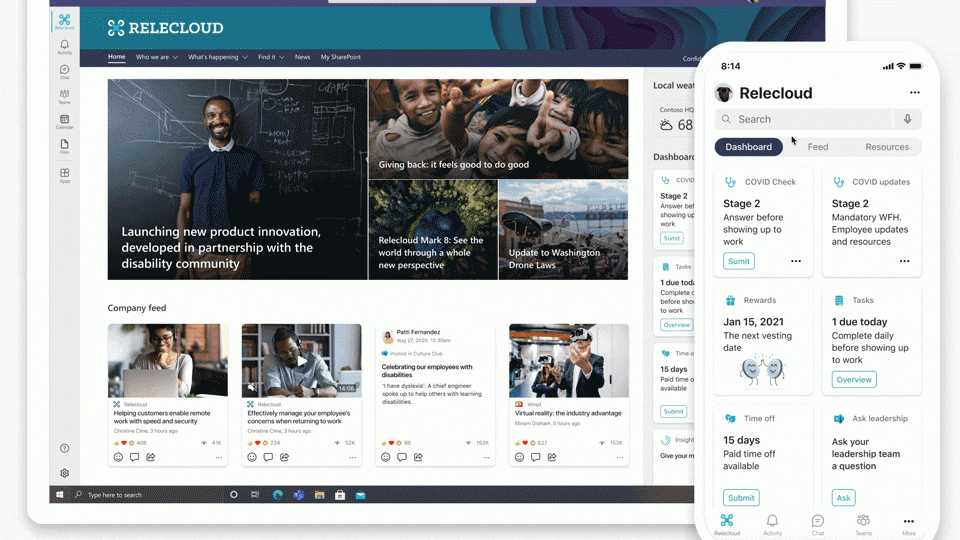
Microsoft unveils new Employee Experience Platform — Microsoft Viva — to help people thrive at work
Microsoft Viva, the first Employee Experience Platform (EXP) built for the digital era. Viva brings together communications, knowledge, learning, resources, and insights into an integrated employee experience that empowers people and teams to be their best, from anywhere.
While many companies are still mastering the art of working from home, Microsoft this week introducedits virtual solution: The Viva employee experience platform helps folks learn, grow, and thrive—even from their kitchen-table desk.
Powered by Microsoft 365 and Teams, Viva makes it easy for customers to merge existing systems and tools with fresh features for a more accessible, discoverable workplace.
“We have participated in the largest at-scale remote work experiment the world has seen, and it has had a dramatic impact on the employee experience,” Microsoft CEO Satya Nadella said in a statement. “Viva brings together everything an employee needs to be successful, from day one, in a single, integrated experience directly in Teams.”

Viva Connections provides a personalized gateway to your digital workplace where employees can access internal communications and company resources like policies and benefits and participate in communities like employee resource groups, all from a single customizable app in Microsoft Teams. The Connections app for Teams will be available on desktop in public preview the first half of 2021 with a mobile app coming later this year.

Viva Topics delivers a knowledge discovery experience that helps people connect to information and experts across the company. Using AI to reason over a customer’s Microsoft 365 data, and with the ability to integrate knowledge from a variety of third-party services such as ServiceNow and Salesforce, Viva Topics automatically surfaces topic cards within conversations and documents across Microsoft 365 and Teams. Clicking on a card opens a topic page with related documents, conversations, videos and people. Viva Topics is now generally available as an add-on to Microsoft 365 commercial plans.

Viva Learning makes training and professional development opportunities more discoverable and accessible in the flow of work. It aggregates all the learning resources available to an organization in one place, including content from LinkedIn Learning; Microsoft Learn; third-party providers including Skillsoft, Coursera, Pluralsight and edX; as well as an organization’s own content library. From traditional learning courses to microlearning content, users can discover, share, assign and track a wide variety of learning as a natural part of the workday. The Viva Learning app is now available in private preview, and starting later this year Viva Learning will offer integrations with leading learning management systems, including Cornerstone OnDemand, Saba and SAP SuccessFactors.

Viva Insights gives individuals, managers and leaders personalized and actionable insights that help everyone in an organization thrive. Personal experiences and insights, visible only to the employee, help individuals protect time for regular breaks, focused work and learning, as well as strengthen relationships with their colleagues. Managers and leaders can see trends at team and organization level, as well as recommendations to better balance productivity and wellbeing. The insights are aggregated and deidentified by default to maintain personal privacy. In addition, a new dashboard allows organizations to combine employee feedback from LinkedIn’s Glint with collaboration data from Viva Insights, enabling leaders to more accurately identify where teams may be struggling, proactively adjust work norms, and then quantify the impact of those changes over time. In addition to using data and signals from Microsoft apps, customers will also be able to incorporate data from third-party services like Zoom, Slack, Workday and SAP SuccessFactors. The Viva Insights app in Teams and the new Glint and Viva Insights dashboard are now available in public preview.


