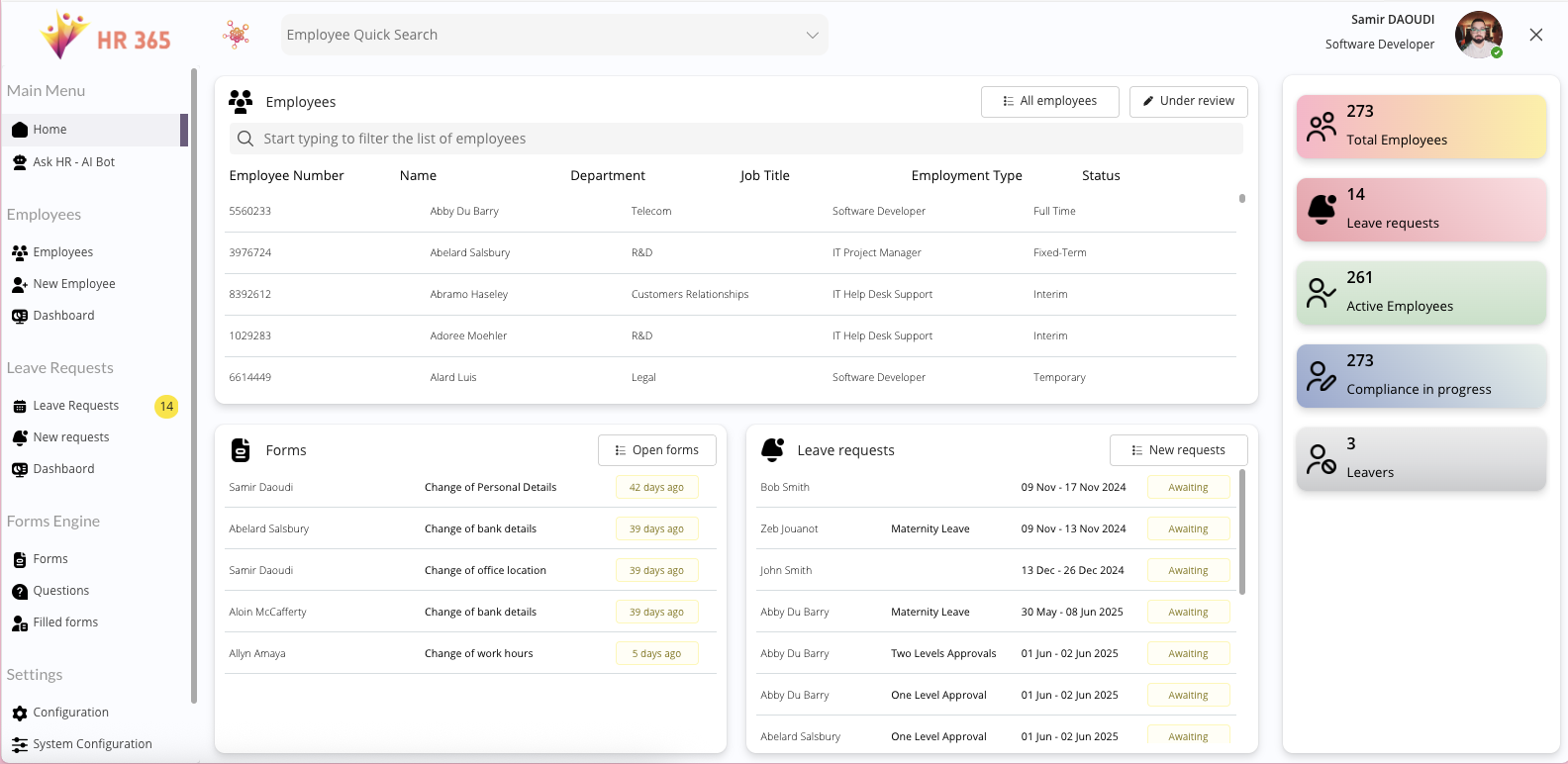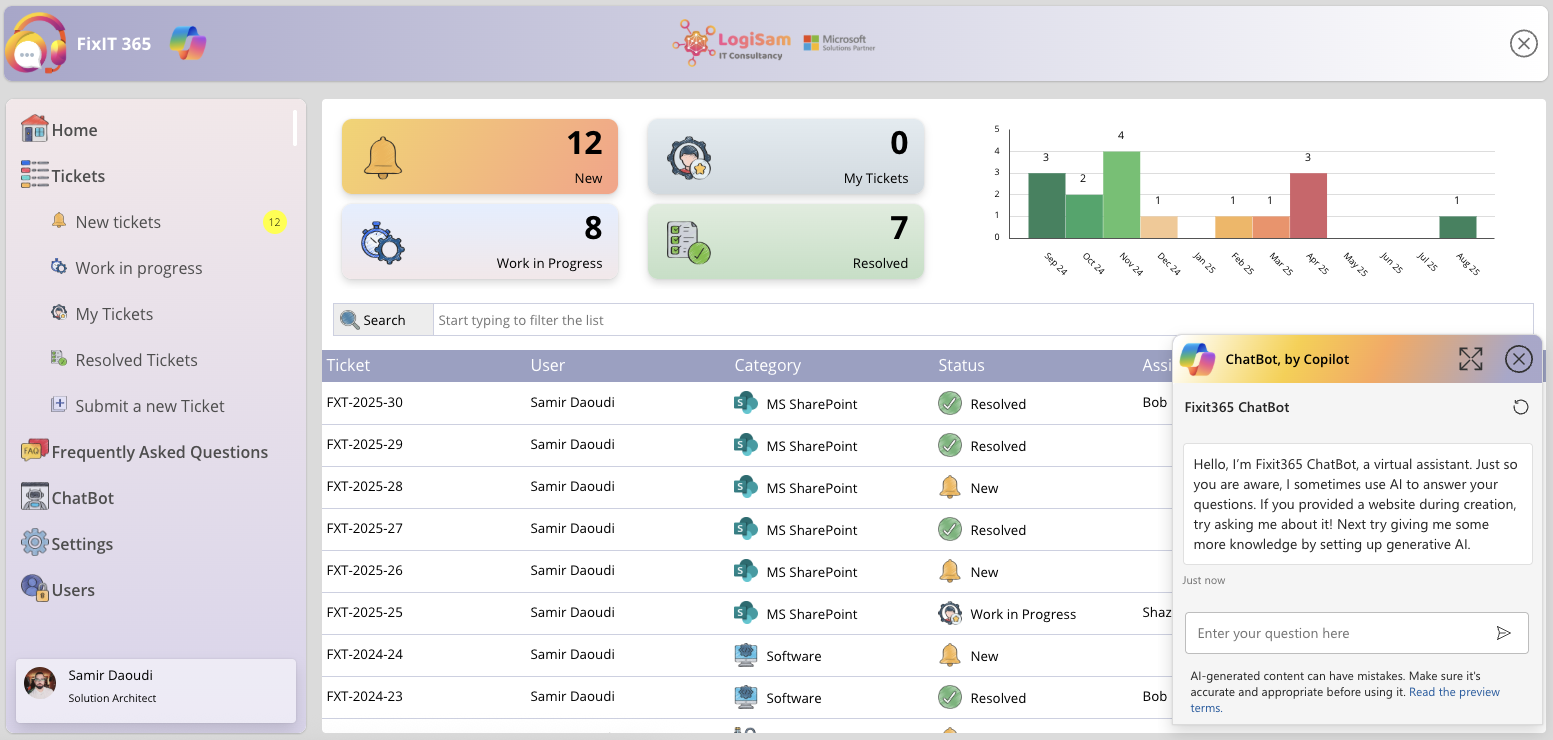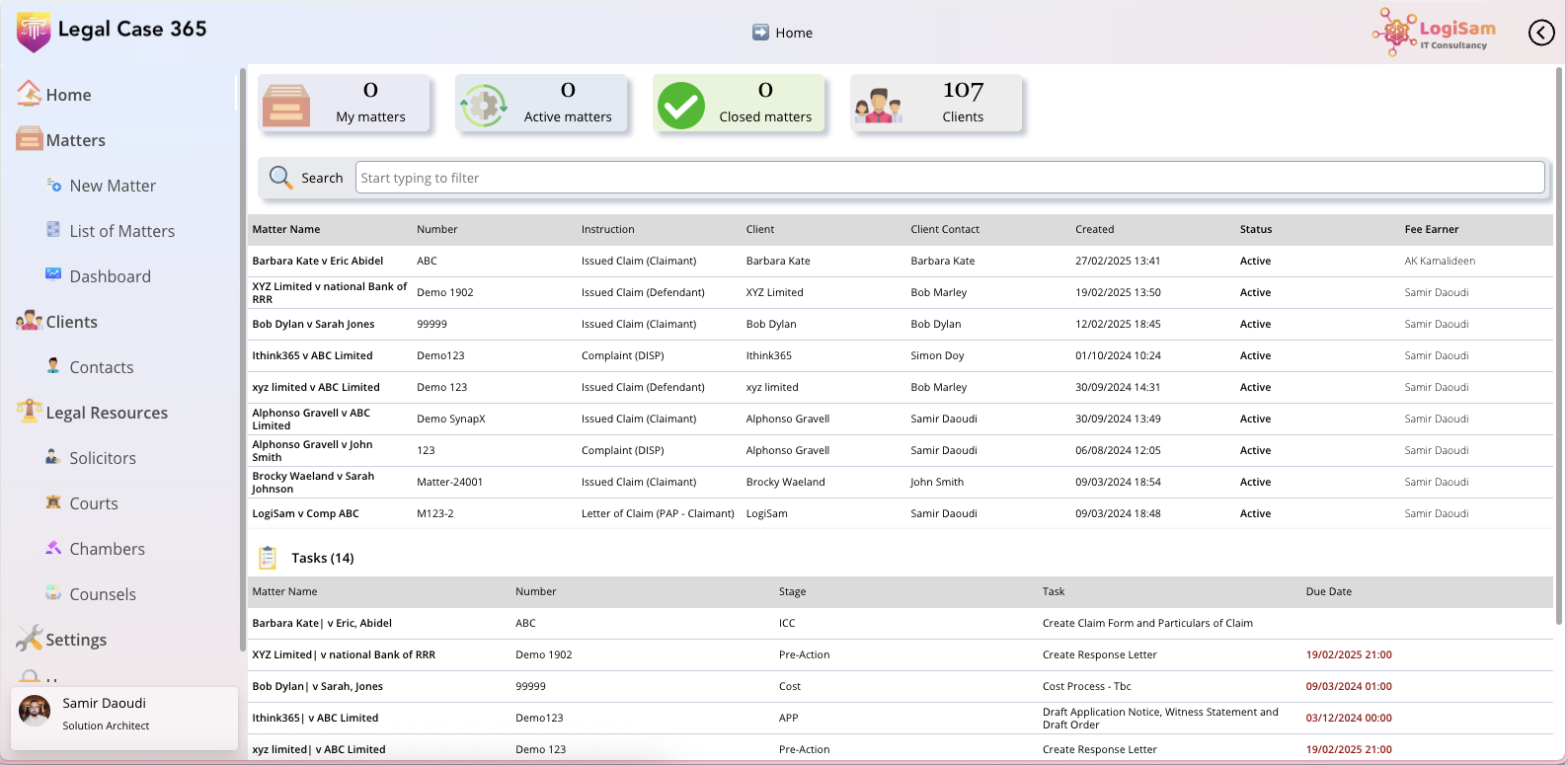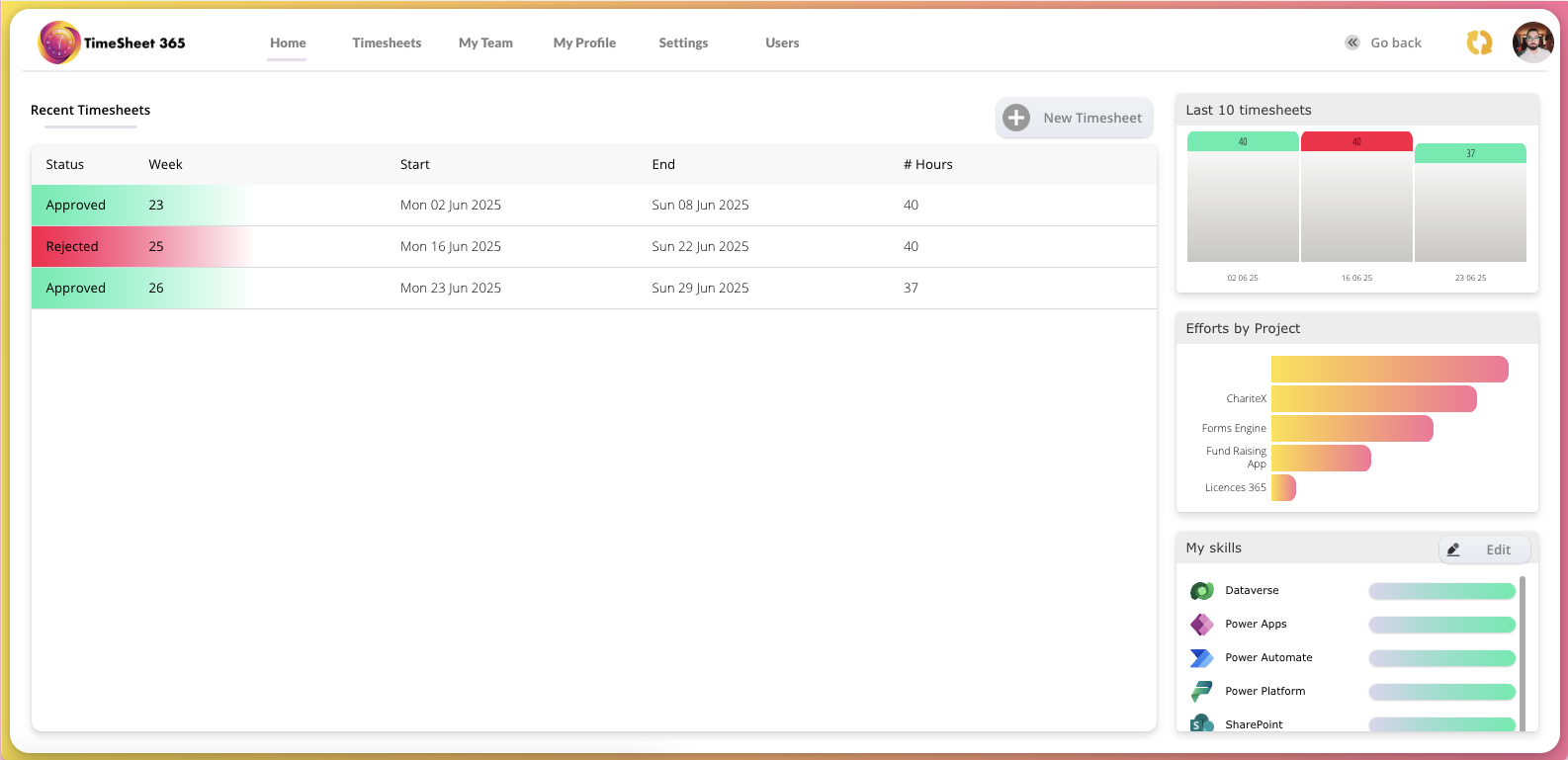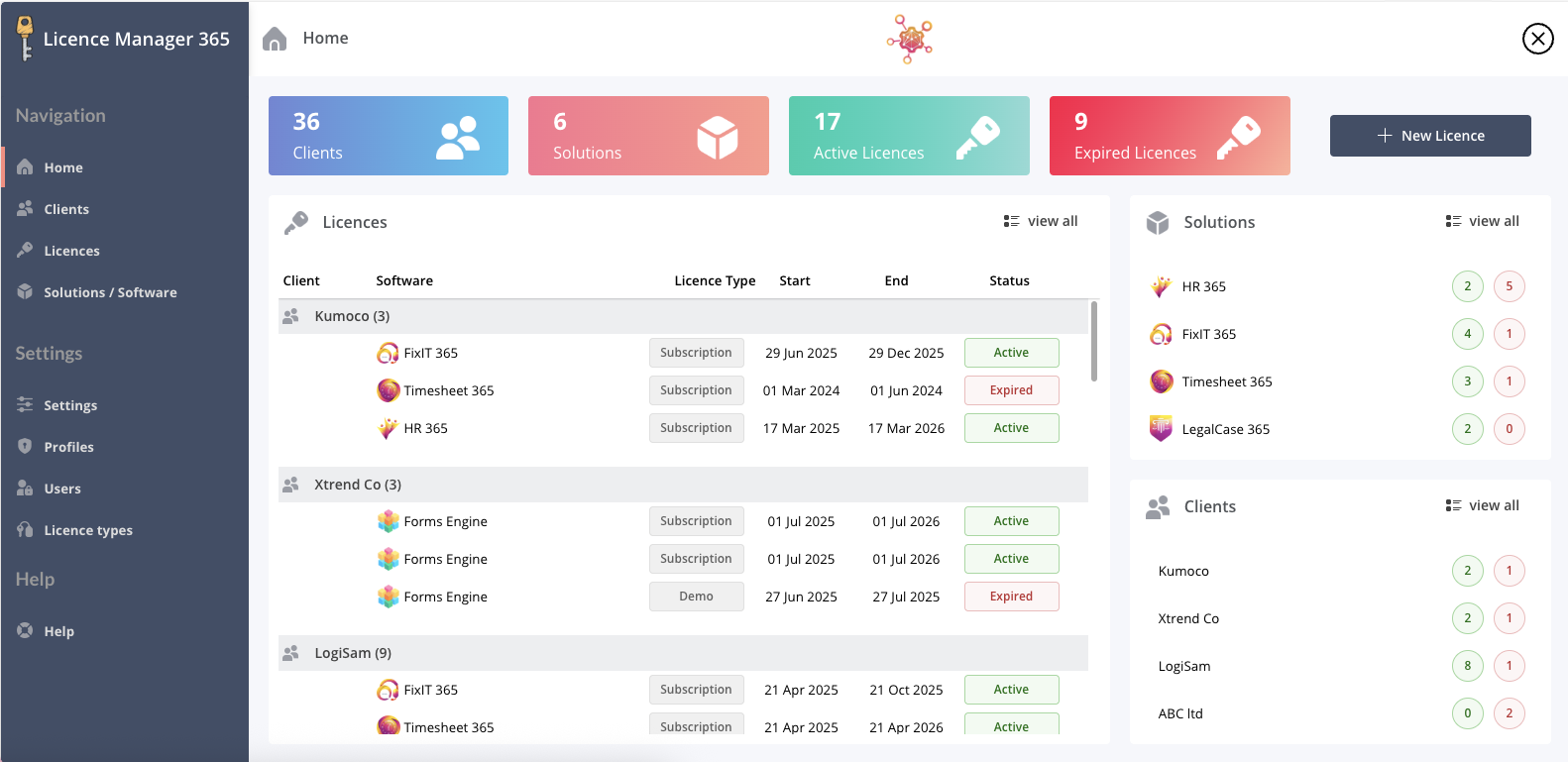How to Get Your M365 Tenant Copilot Ready:
Preparing for the AI Revolution

Artificial intelligence (AI) is reshaping the modern workplace, and Microsoft Copilot is at the forefront of this transformation. As part of the Microsoft 365 (M365) ecosystem, Copilot promises to boost productivity by integrating AI into tools like Word, Excel, Teams, and more. However, to fully harness the power of Copilot, organizations must prepare their M365 tenants carefully.
In this comprehensive guide, we outline the essential steps to get your M365 tenant Copilot-ready, ensuring a seamless AI adoption process.
1. Assess and Organize Your Data
Copilot relies on your organization’s data stored in SharePoint, OneDrive, and Teams to deliver insights and automate processes. Ensuring this data is well-structured, relevant, and accessible is critical.
Key Actions:
- Audit Your Content: Review and clean up outdated or irrelevant files. Ensure your content is organized into logical libraries and folders.
- Metadata Management: Apply metadata to documents in SharePoint for better searchability and context.
- Data Sensitivity Labels: Use Microsoft Purview to classify and protect sensitive data.
Helpful Links:
2. Understand Licensing Requirements
Microsoft Copilot is not included in standard M365 licenses. Organizations must ensure they have the appropriate licenses to enable Copilot capabilities.
Key Actions:
- Review Licensing Options: Check if your current subscription includes Copilot or if you need an upgrade.
- Budget for AI: Allocate budget for additional licensing costs.
Helpful Links:
3. Establish Governance Policies
Governance is crucial to maintain security, compliance, and ethical use of AI within your organization.
Key Actions:
- Define AI Usage Policies: Outline acceptable use cases for Copilot within your organization.
- Govern Data Access: Use Microsoft Purview and Conditional Access to control who can access specific data.
- Monitor Activity: Leverage tools like Microsoft Defender for Cloud Apps to track and secure AI-related activities.
Helpful Links:
4. Prepare Your Users for AI
User adoption is critical for the success of any new technology. Equip your employees with the knowledge and tools they need to embrace AI.
Key Actions:
- Provide Training: Offer workshops and training sessions on how to use Copilot effectively.
- Foster a Culture of Innovation: Encourage teams to experiment with AI and share success stories.
- Create Champions: Identify and train AI champions who can help their peers.
Helpful Links:
5. Verify Security and Compliance
AI tools like Copilot must operate within a secure and compliant environment to protect sensitive data.
Key Actions:
- Enable Multi-Factor Authentication (MFA): Protect accounts with additional layers of security.
- Audit Compliance Settings: Ensure your tenant meets industry-specific compliance requirements.
- Secure Identities: Use Microsoft Entra ID (formerly Azure AD) to manage identity security.
Helpful Links:
6. Optimize Your Tenant Configuration
Proper configuration of your M365 tenant is essential for Copilot to function optimally.
Key Actions:
- Update Admin Center Settings: Ensure tenant-wide settings align with Copilot requirements.
- Enable AI Features: Turn on AI-related features and preview programs in the Microsoft 365 Admin Center.
- Monitor Performance: Use analytics tools like Microsoft 365 Usage Analytics to track adoption and performance.
Helpful Links:
Conclusion
Preparing your M365 tenant for Microsoft Copilot is an investment in the future of work. By organizing your data, securing the right licenses, establishing governance policies, training your users, ensuring security, and optimizing your tenant configuration, you’ll set your organization up for AI-driven success.
Take the first step today by exploring the resources linked in this guide. The AI revolution is here—ensure your business is ready to lead the charge!